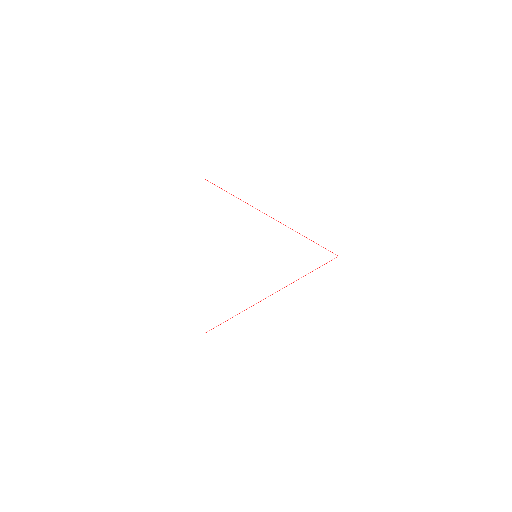Compatible Devices for AI Extensions
The extensions developed for using Artificial Intelligence features in MIT App Inventor, specifically the LookExtension and PersonalImageClassifer extension require running image classification directly on the mobile device, and not all mobile devices/operating systems currently have the required hardware/software to run the code.
If your device is not on the list below, we recommend testing your devices before attempting this in a classroom setting. Please download and install LookTest.apk. If the status at the top reads "Status: Ready!" then the LookExtension and PersonalImageClassifier extensions will work. If not, you won't be able to run apps made with these extensions. If it works, you can try classifying some objects by pointing the device at an object and pressing the Classify Object button.
If you successfully run one of our AI extensions on a mobile device, please fill out this form to add to our database of compatible devices below.
So far, we have identified the following device/OS pairs for which the extensions will work.
Tablets- Amazon Fire HD 8, Fire OS 6.3.0.1
- Amazon Fire HD 10
- Asus K013, Android 5
- Asus Zenpad 3s 10, Android 6.0
- Huawei MediaPad T3 10, Android 7
- Lenovo TB-X103F, Android 6.0.1
- Samsung Tab S2, Android 7.0
- Vankyo MatrixPad Z4 10, Android 9
- Asus ZenFone Max Pro (M1), Android 9
- Huawei Honor 9 Lite, Android 9
- Huawei Mate 10 Pro, Android 9.1.0.328
- Huawei Mate 20 Lite, Android 10
- Huawei P20 Pro, Android 9.1.0.325
- Huawei Y6 2017, Android 6
- LG Q6, Android 8
- LG V20, Android 8.0.0
- Meizu M6s, Android 7
- Motorola G5S, Android 8.1.0
- Motorola Moto G5, Android 7
- Motorola Moto G5 S plus, Android 8
- Motorola Moto G6, Android 9.0
- Motorola G7 Power Nodel No. XT1955-5, Android 9
- OnePlus 3 (A3003), Android 9
- Oppo F11 Pro, Android 9
- Pixel, Android 10
- Realme 3 Pro, Android 10
- Samsung Galaxy A8 (2018), Android 8
- Samsung Galaxy C9 Pro, Android 8
- Samsung Galaxy j7(2016), Android 6.0.1 & 8.1.0
- Samsung Galaxy Note9, Android 10
- Samsung Galaxy S7, Android 7.0
- Samsung Galaxy S7 Edge, Android 8
- Samsung Galaxy S8+, Android 9
- Samsung S9 Plus, Android 10
- Vivo Nex, Android 10
- Vivo V7+, Android 8.1.0
- Vivo V11 Pro, Android 9
- Vivo X21, Android 9
- Xiaomi Mi A1, Android 9
- Xiaomi Mi A3, Android 10
- Xiaomi Mi Note 3, Android 9
- Xiaomi Redmi 5, Android 8.1.0
- Xiaomi Redmi Note 4, Android 9
- Xiaomi Redmi Note 5 & Note 5 Pro, Android 9
- Xiaomi Redmi Note 7, Android 10
- Xiaomi Redmi Note 8 Pro, Android 9
Another less expensive option is to use a Chromebook, as most will support the LookExtension. In addition, many Chromebooks now support running Android apps, so the MIT AI2 Companion can be installed directly on the Chromebook, and students can run the App Inventor IDE and the AI2 Companion on the same machine.